Nanodegree and E-learning Program Reviews

This review will help you decide whether or not Udacity’s Nanodegrees and Online Courses are worth your attention.
Introduction to Udacity
We all know about the popularity of Udacity, as one of the leading MOOC-based e-learning providers. Udacity is for people looking to gain knowledge; and learn new skills in:
- Data Science
- Artificial Intelligence
- Programming and Development
- Autonomous Systems
- Cloud Computing
- Business & Career

If you are also one of those looking for honest Udacity reviews online due to such eminence and reach, you are at the right page. Here, we will take a thorough and good look at Udacity to help you decide whether or not Udacity is the most suitable e-learning platform for you. You can refer to our Top Learning Platforms article to look at alternatives.
Background
Two lecturers of Stanford University launched Udacity in 2011 by offering an “Introduction to Artificial Intelligence” course for free. The course gained huge success and 160,000 students belonging to 200 counties of the world watched it. Today, this business and technology-focused e-learning platform has over 12 million users; and more than 100,000 students have graduated from Udacity.
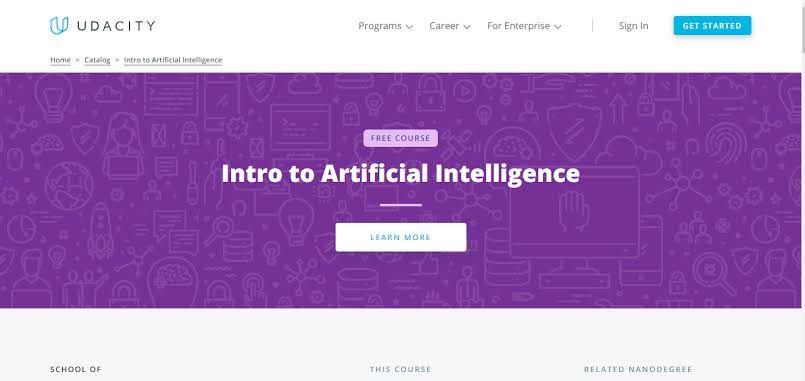
You have heard right that Udacity is largely considered as a MOOC giant. But, with the increasing tuition costs and no accredited certification; is Udacity’s Nanodegree still worth? There is no guarantee that Udacity’s Nanodegrees / programs would be a good choice for you. Hence, you must read this article carefully and then decide if you want to choose Udacity as your own e-learning platform.
| Udacity Pros: • User-friendly interface • Nanodegrees provide access to expert interviews • Efficient mentor support • Specialized graded student projects • Large number of courses offered at multiple skill levels • Active discussion forums of students • Best-in-class employment services • Free trial of courses for 7 days |
| Cons: • No Udacity App • High cost of Nanodegree programs • Lack of practical exercises • Some courses have no reviews • No accredited certification |
What is a Nanodegree?
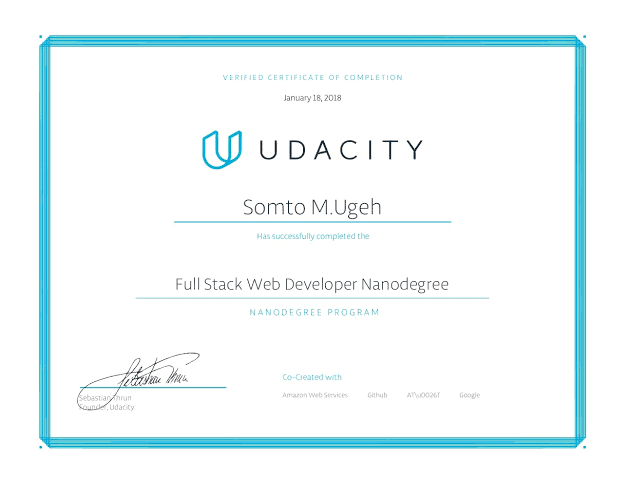
The e-learning programs that Udacity offers to the individual students are the Single paid course and Nanodegree programs. Each Nanodegree program of Udacity includes an array of one-time paid courses. A single course can be completed by an average student in one month duration by spending 5-10 hours weekly. Each course ends with a project to assess the skillset students have learnt. And, the Nanodegree includes an array of 3 – 4 courses which obviously takes longer. Currently, Udacity is offering more than 40 Nonodegree programs.
So, now you know about the background and what exactly is a ‘Nanodegree’ offered by The Udacity. Below is the detail of the steps you need to follow to achieve a Udacity’s Nanodegree.
Steps of Achieving a Nanodegree
Major steps of taking a Udacity Nanodegree include:
- Course Selection
- Making the payment for the course
- Attend the program onboarding
- Attend the lessons
- Participate in quizzes
- Complete graded projects
- Graduate with certification
- Get benefit from the career services.
The above discussion provided you with the most significant information; right from when you take admission up till taking advantage from after graduating with the Udacity’s Nanodegree. I’m sure now you must be interested to know about the money you have to pay for achieving a Udacity’s Nanodegree. Below, you will find significant details about the pricing of the Udacity’s Nanodegree.
Pricing
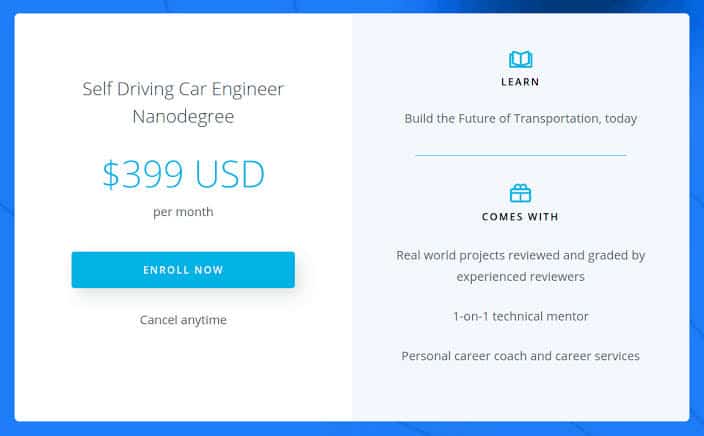
There are 200 free courses that Udacity offers; but these don’t offer a certificate.
Nanodegrees of Udacity are all paid. Udacity’s Nanodegree typically costs $399 / month, or you can avail the option of paying lesser amount for paying in advance for several months. If you are not satisfied or unable to continue your course, you may apply to get a full refund within 7 days of the enrollment.
Still wondering how you could save money and achieve a Udacity Nanodegree?
Here, I will tell you a few ways you can use to reduce the price of a Nanodegree.
1. The first way is to use the discount code. To use this great option you must find a company that has received a Udacity discount. By doing so, you can save up to $50 (nearly 15%) from the total cost of a Nanodegree.
2. The second way is to finish the Nanodegree as quickly as possible. Many students save money by completing the Nanodegree sooner than the official estimation. This helps them to save a decent amount of money, as they pay money for fewer months.
3. The third way is to apply for a scholarship. Isn’t it a great news that if a student is unable to pay for the Nanodegree, Udacity has a number of scholarships for certain programs. All you have to do is, to visit the scholarships page of Udacity’s website. Check if there is an open scholarship that you think you would qualify for. Apply for the scholarship by sending in a request and wait for the result. In this way you may end up achieving a Nanodegree for free.
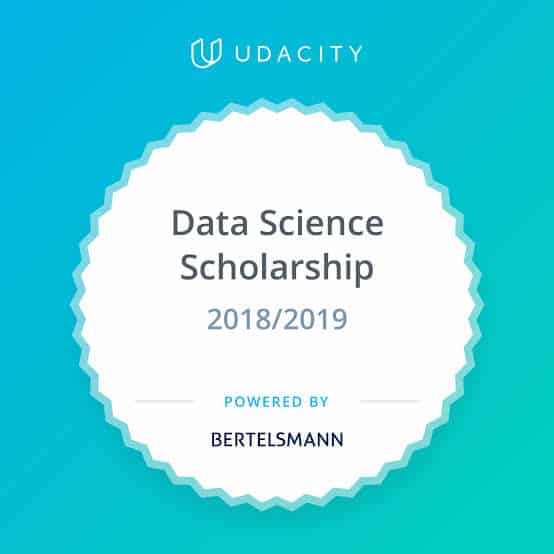
I am sure that after reading the above discussion you would make your mind to apply for the scholarship program at the Udacity’s e-learning platform. I hope that the above discussion didn’t only help you to provide information about the costs of a Udacity’s Nanodegree; but, you must have enjoyed learning about how you can save money and earn a Udacity’s Nanodegree simultaneously.
User-friendly Interface
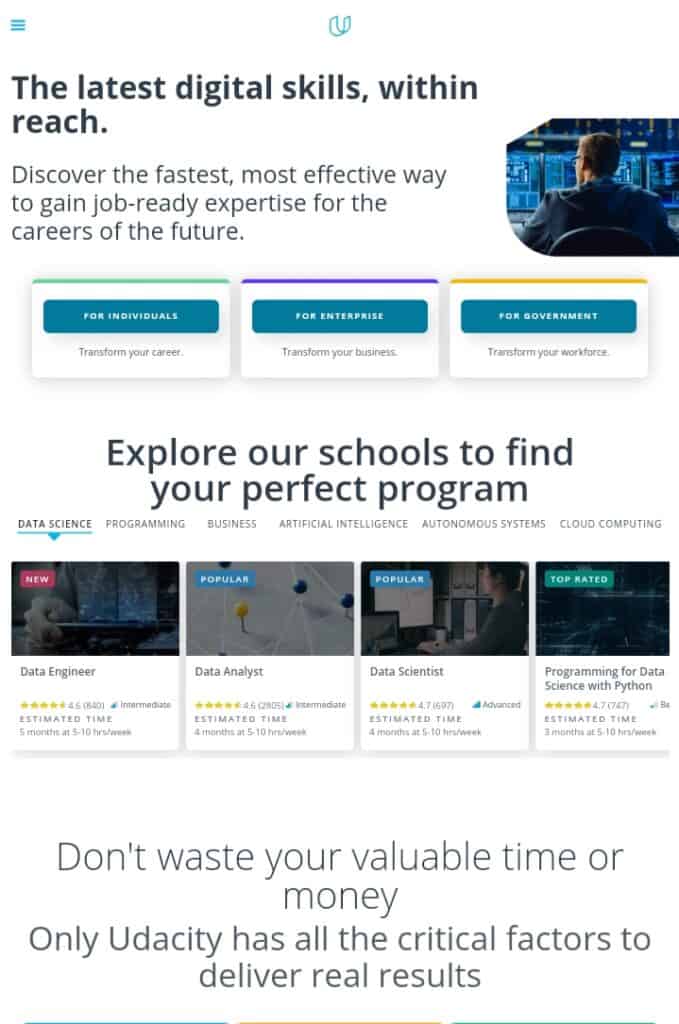
Did you know that Udacity’s user interface has been redesigned several times in the last few years? Their previous designs failed to get positive reviews from the users as their homepage appeared empty, and their menus and the color choices seemed very dull. But, with passing years they managed to change an average user experience into an exceptional one. As of right now, you would find design and user experience of Udacity as one of the most appealing and engaging as compared to other MOOC sites. The current design has made it alot easier to find a course outline; and you can easily jump back to old or upcoming lessons. Also, there is easy access to continuing course lessons and upcoming deadlines for the graded projects in the menu.
The above discussion shows that Udacity has an effective, easy to use, and human centric user interface. It is simply one of my most preferred websites when it comes to web-based education providers.
Finding The Perfect Udacity Course
I will give you some tips to find the right Udacity program for you, and tell you some ways to check if it’ll meet your requirements.
1. Using the Udacity filters
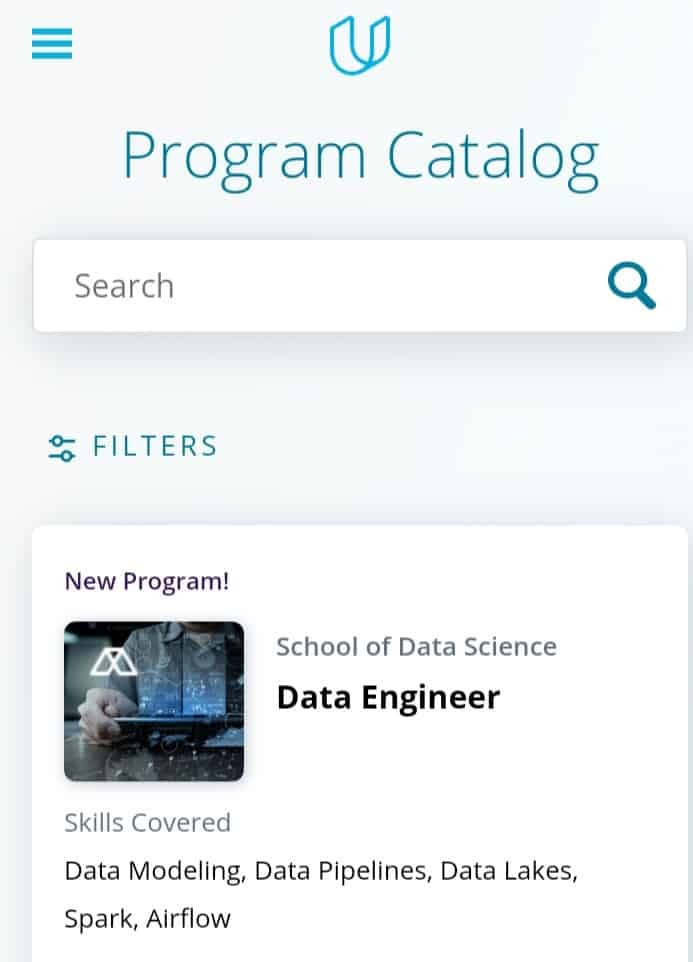
While browsing Udacity’s library, you can narrow down your search by using filters. It is possible for you to filter the program landing page, and select the most suitable course on basis of estimated duration (mostly 1- 3+ months) and skill-level (beginner, intermediate or expert).
2. Read the provided information and syllabus of the program
All the courses and programs offered by the Udacity have a detailed curriculum and syllabus. Prior to selecting a course, you can check detailed information about the subjects, weekly plan of the course and the project that you’ll work on.
3. Presentation video
There is a presentation video with each program which provides information about the syllabus, about the instructor and tell the users why they should choose a specific program.
4. Organizer of the program
Udacity provides information about the organizer of each program. Hence, before selecting a course it is important to find out who is organizing the program and, who are the instructors .
5. Read Udacity’s Reviews
At Udacity’s website you can read programs’ feedback left by the users and students. Sadly, some of the Udacity’s courses and Nanodegrees are too new to have any reviews.
6. 7-day free trial

Did you know that after purchasing a Udacity program you can avail a 7-day refund policy? Yes, it’s true. Therefore, I would recommend that as soon as you get the access, you must start to check the materials and the videos of the program. Continue the course if you like what you see; otherwise, claim a refund and find a better course.
Important To Know
Before you decide to take admission in a Udacity program, it is important to know that Udacity is a private e-learning provider which does not confer an accredited degree.
However, after personally attending a Udacity Nanodegree program I realized that my Udacity Nanodegree is well worth the price. The graded projects, mentorship, free access to paid facilities and expert interviews, are sufficient to justify the high price of the Nanodegree. Value of Udacity’s offered programs becomes even more due to the well-built curriculum and career services.
But, considering the amount of free content and learning material; it can be said that if you don’t get a discount, the cost of Nanodegree is still high.
Also, if you can complete a course in one month, you can! But, remember that the duration of each Nanodegree program is different, depending upon the requirements of each program. Some programs may take longer, depending upon the subject complexity and your previous knowledge of the subject.
Conclusion
Udacity is an E-learning platform that offers both free courses and paid Nanodegree programs to build your employable skills at your own pace while providing assistance from mentors 24/7. Although, it’s Nanodegrees are not accredited and cost higher than other e-learning providers in the industry but its extraordinary features like graded projects, mentorship, free access to paid facilities and expert interviews, make Udacity one amongst the most significant online learning websites that certainly worth if you are willing to gain extraordinary employment skills.