
What is Upwork?
Upwork is a bid-based freelance platform for remote-only services. Clients can use it to find freelancers currently available for online work. Upwork was formed when the companies Elance and oDesk came together to create a single platform for online-only hiring, delivery and payments.
It features a global network of freelancers with different skills, and clients can post projects under relevant categories. Clients post tasks and freelancers then bid on them. The client can then hire one of the bidders to start the work until the conclusion of the task.
Upwork has been consistently popular for both freelancers and clients, giving it a wide userbase from all over the world. Anyone can join to post tasks as a client or complete them as a freelancer.
How does Buying and Selling on Upwork Work?
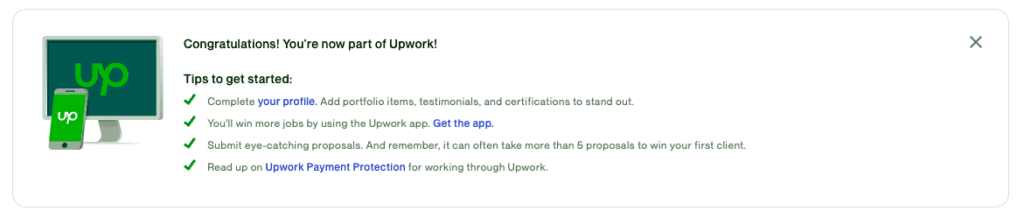
Signing up
Freelancers need to sign up to Upwork with a detailed profile, describing their relevant experience and qualifications. When clients sign up, they also need to add some details about themselves (though not as many). Once they’re set up, they can post their first ‘task’ (a job they’d like a freelancer to complete).
Bidding on tasks
Freelancers bid on client’s tasks using ‘connects’. These are tokens which freelancers have to purchase (although they are given 40 free connects when they first join) in order to place bids. Each bid can cost 1-6 connects. This system helps to minimise the number of bids on each task and filter out freelancers who aren’t as suitable for the task. Freelancers bid with an explanation of why they’re a good fit and what their price would be (an hourly rate or a fixed fee). Clients can then select the freelancer they’d like to complete their task.
Hourly or fixed rates
Freelancers can pitch an hourly or fixed rate for tasks. If they’re being paid an hourly rate, they’ll use Upwork’s Time Tracker app to log their time. The app takes random screenshots which can be uploaded to the client. This is not required for tasks with fixed rates. The minimum hourly fee for a freelancer is $3, but freelancers can earn significantly more once they’re established on Upwork or as a result of their experience outside of the platform.
Reviewing
Once work is delivered, the client and freelancer rate one another and leave reviews. This helps freelancers and buyers build their credibility on the platform and helps keep users accountable.
Charges and commission
Clients are charged small admin and processing fees for posting their task on Upwork, but the biggest fee falls on the freelancer, as Upwork takes a commission from what they earn for each task (ranging from 5% to 20%). The more a freelancer earns for a task, the lower the commission percentage will be. The only occasion freelancers don’t pay commission is when they’re paid by a client they brought to the platform.
Payments
Freelancers can receive their Upwork earnings via PayPal, direct deposit or wire transfer. Clients are billed weekly for hourly rates and freelancers will get paid once the work has been reviewed, 10 days after the billing period ends. If a project gets dropped before it’s finished, Hourly Protection and milestones help to provide freelancers with compensation for their time. When freelancers complete a task for a fixed price, they’re paid at agreed milestones.
Upwork also has a dispute process for any problems. For example, you can begin a dispute if a client fails to pay for a milestone or if they refuse payment for what you consider to be completed work.
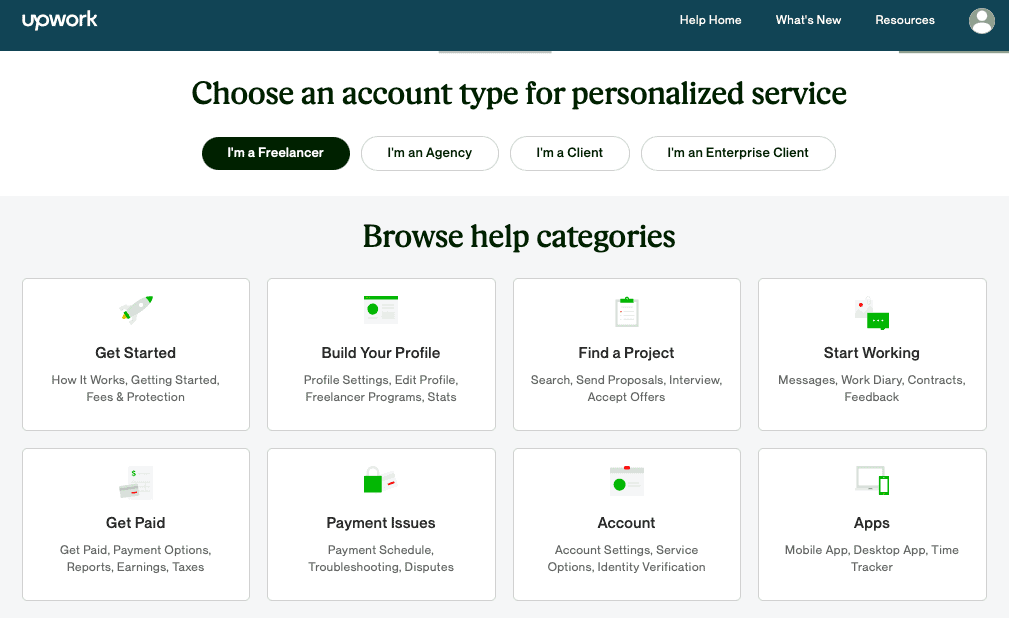
Upwork Pros and Cons
Upwork has been around long enough to innovate and upgrade itself to stay competitive with other freelance marketplaces. There are many positives about the platform which keep clients and freelancers coming back, but there are also aspects of Upwork that fall short.
Pros
- A huge userbase: Upwork is definitely one of the most popular freelance marketplaces. According to Earthweb, Upwork has over 12 million freelancers and over 5 million clients in 2022. This means that any task on offer will likely be seen and bid on by quite a few freelancers, which is great for the client.
- A wide selection of services: Upwork doesn’t specialise in a particular sector or industry. Any kind of work that can be done remotely over a computer can be delivered on Upwork. There are a wide variety of services on offer, from content writing to audio production to website design.
- Secure payments: Upwork guarantees safe payments. Funds are held in escrow until the work is delivered and of agreeable quality for both parties.
- Competitive pricing: Freelancers place bids on client’s tasks and, in an attempt to beat the competition, they often lower their rates.
Cons
- Competitive for freelancers: The popularity of the platform can be a downside for freelancers, as there’s so much competition when bidding for tasks.
- Difficult for freelancers to control the workflow: As bidding on tasks is so competitive, most freelancers will bid on many more tasks than it would be possible to carry out. However, on occasions when a lot of bids are successful at once, freelancers can end up with too much work.
- Poor quality control: Anyone can make an account on Upwork as long as they have a valid payment method and address. There’s no vetting of freelancers’ skills in the sign up process. As a result, an experienced professional is treated the same as someone with zero experience. Because of this, those with experience tend to choose platforms which distinguish their level of credentials (e.g. Fiverr, who award ‘Fiverr Pro’ status to highly experienced professionals).
- Minimal customer support: Much of Upwork’s customer support is automated and, as such, it’s very basic. Complex issues between clients and freelancers can often occur. Upwork does have a dispute process, but it’s difficult to avoid problems in the first place when the platform lacks a thorough verification process during sign-up.
- Freelancers have to pay to bid on tasks: Upwork gives new freelancers 40 ‘connects’ to spend bidding on tasks. You need to spend 1-6 connects on a single bid and, once you’ve used up the 40 connects Upwork gives you, you have to start buying them (for $0.15 each or with a monthly ‘Plus’ subscription of $14.99 for 80 connects and other benefits). This is to minimise the number of freelancers bidding on a single task, but it does mean they have to ‘pay to play’.
- Payment fees and Upwork takes commission: Clients pay small processing and admin fees, while freelancers lose a percentage of their earnings to Upwork’s commission. Currently, this commission varies according to how much a freelancer earns for a task. For less than $500 it is 20%, for $500-$10,000 it is 10%, and for $10,000+ it is 5%. However, when a freelancer is paid by a client they brought to the platform, no commission is taken.
Conclusions
Upwork may still be one of the most popular remote-work freelance platforms, but this popularity brings with it a set of disadvantages, too. While it’s beneficial for clients to post tasks on a competitive platform, it doesn’t always favor freelancers who can be pressured to undercharge for their services in order to win tasks.
Although freelancers aren’t vetted by the platform, reviews and star ratings give clients a good idea of the quality of service they can expect from a freelancer.
Small projects with tight deadlines are ideal tasks to post on Upwork, and tasks like these offer up-and-coming freelancers the opportunity to build up their experience and establish themselves.