Codecademy is a revolutionary platform to train people to code regardless of their expertise level. The company was formed in 2011, long before Google announced its “Google Career Certificates” program which basically says that, these days, you don’t necessarily need a college degree to get a job. Read our review of Codecademy to see if it’s a fit for you!
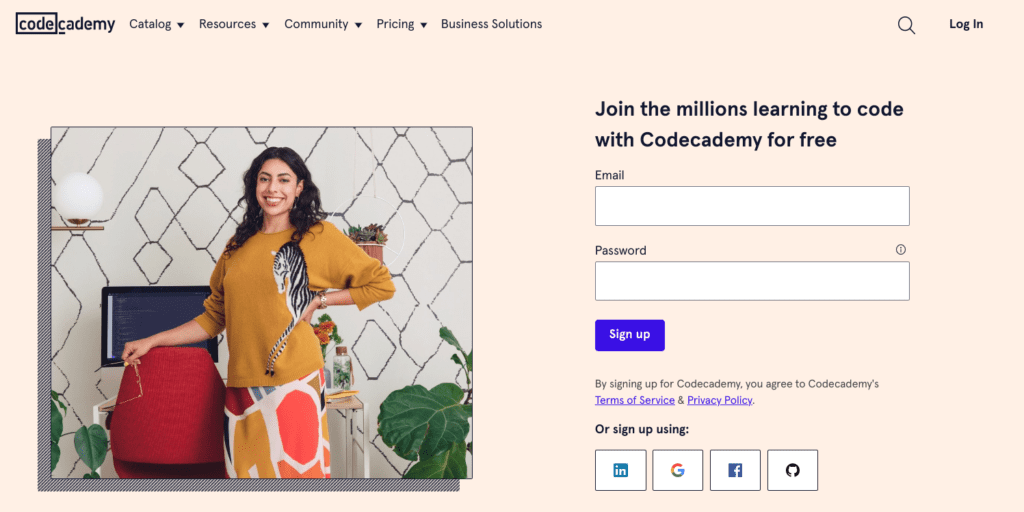
Codecademy is an interactive learning platform that teaches 15 different programming languages from beginner to advanced levels. Anyone with any coding experience (or lack of it) can sign up for free and start using it to learn programming immediately.
In this review, we are going to do a deep dive into Codecademy, if it’s useful to learn programming with it, how it works, what resources it offers, and how likely you are to get a job with a Codecademy certificate under your belt.
Codecademy overall verdict
Overall, we find Codecademy an excellent platform, especially for people with little to no programming experience. But even experienced programmers can use Codecademy to learn new programming languages because the platform contains courses for every programmer level.
Codecademy has several tiers and offers numerous tools to get you job-ready, from video resources on how to ace your job interview, to real-life projects you can work on in your own time to add to your portfolio.
If you’re not sure what languages you should be learning, Codecademy has you covered. By following one of Codecademy’s “Career Paths” or “Skill Paths” the platform will help you figure out exactly what skills you need. There is also a “Programmer Personality” quiz that helps you figure out what programming skills are best suited to your personality.
Who is Codecademy for?
Codecademy offers beginner, intermediate, and advanced courses for many of its languages.
As any programmer knows, certain concepts will remain the same across all programming languages, such as variables (a location in memory where data is stored) and operators (characters that represent mathematical or logical operations such as “+”, “-“, etc.). Codecademy has catered to both beginners in the programming world as well as experienced programmers by offering a “for beginners” course as well as a “for programmers” course for many of its languages.
For example, you’ll notice in the screenshot below that Codecademy offers both a “Learn R” and a “R for Programmers” course. (R is a programming language that is specially tailored for statistics-related software.) In the “Learn R” course, the user is taught the basic concepts of programming in general, as well as concepts related to R specifically. But in the “R for Programmers” course, the experienced programmer doesn’t need to get into basic concepts because the “For Programmers” course just teaches R-specific concepts so that trained programmers can pick up the language rapidly.
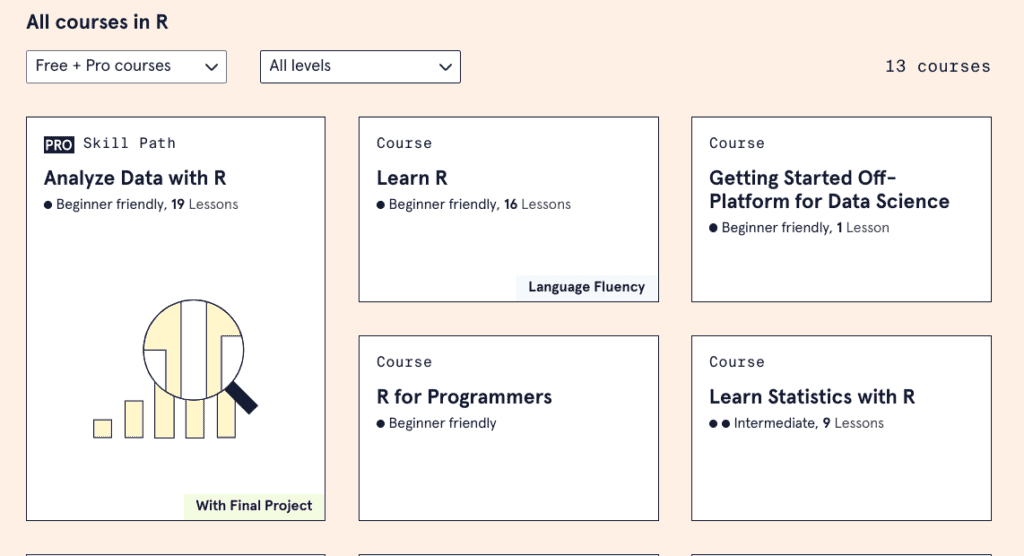
This method is repeated across many of the languages that Codecademy offers, such as C++ (“C plus plus”) and Java.

Unfortunately, this is not true of all languages, with certain notable languages lacking the “for programmers” course, such as C and C# (“C Sharp”).
It does get a little more confusing when going to the Python and JavaScript courses because these languages are so versatile and can do so many things that the courses section is filled with tons of different courses.
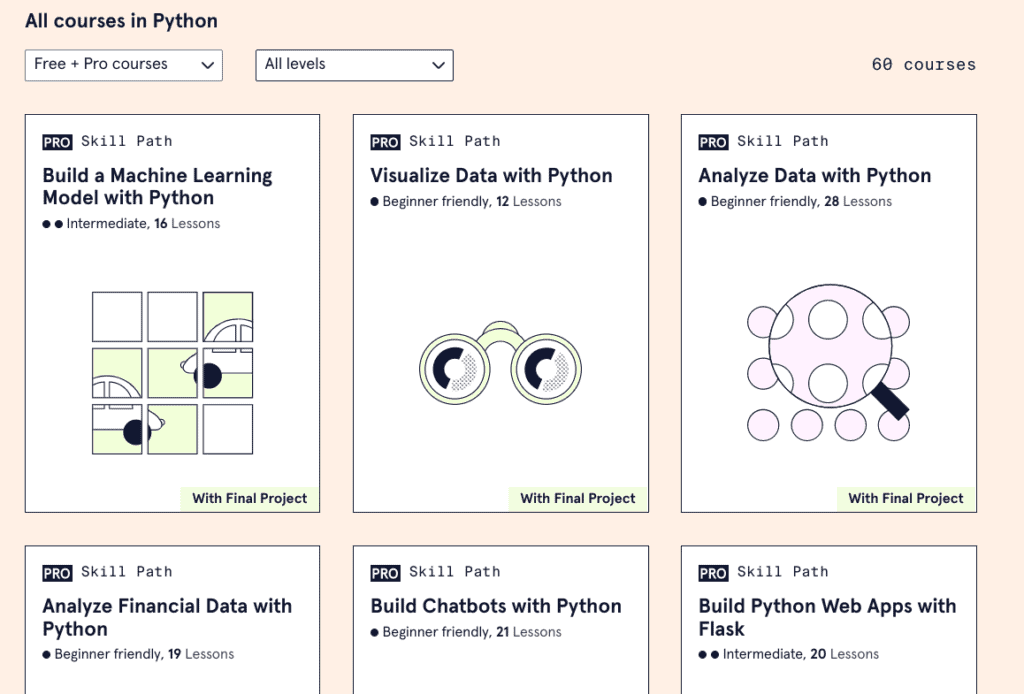
As a side note, one awesome thing that Codecademy does is place some information on each course’s page to explain what that language is used for so that non-coders can get a better appreciation of whether this is the right language for them depending on their hoped-for career path.
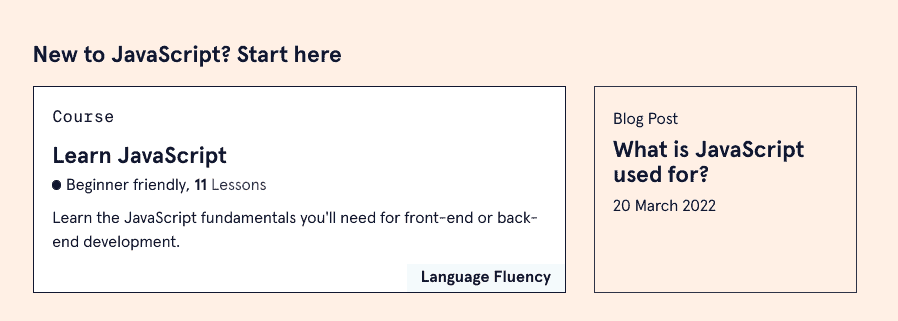
Choosing a course on Codecademy
One of the coolest features of Codecademy is that it walks you through choosing a programming language. One of the most common questions new coders ask is, “What programming language should I learn?” Unfortunately, the answers they receive to that question are often biased in favor of the answererer’s preferences.
Some languages are indeed more in demand than others. For example, JavaScript was the language with the highest demand in 2022. But learning JavaScript is unlikely to get you a job creating software for Apple because JavaScript is primarily a browser-language and not at all a language used for operating systems.
There are also languages better suited to mathematically-heavy software, and others that are better for data manipulation.
If you’re looking for a career in AI, Python is far better suited than, say, Java.
And so on and so on. It can get really confusing for a newcomer.
Codecademy has totally solved this problem with its “Career Paths” section where you can choose what path you are most interested in, and then Codecademy will suggest the languages you should study for that path.
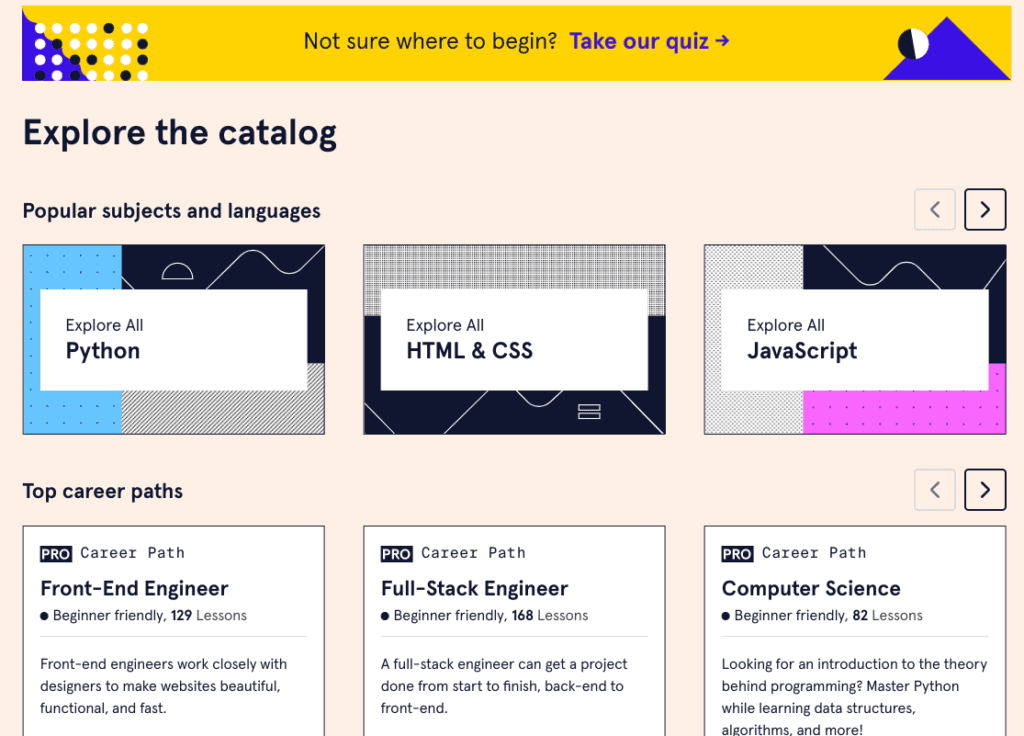
For example, choosing the Data Scientist: Machine Learning Specialist will take you to a special course that focuses on the programming languages and skills needed for that specific career path. This path focuses heavily on Python, as you can see in the screenshot below, as well as SQL — Structured Query Language — which is a common database language to work with massive amounts of data. “Pandas” and “scikit-learn” and the other elements you see in the screenshot below are all Python packages that are used in Machine Learning (ML).
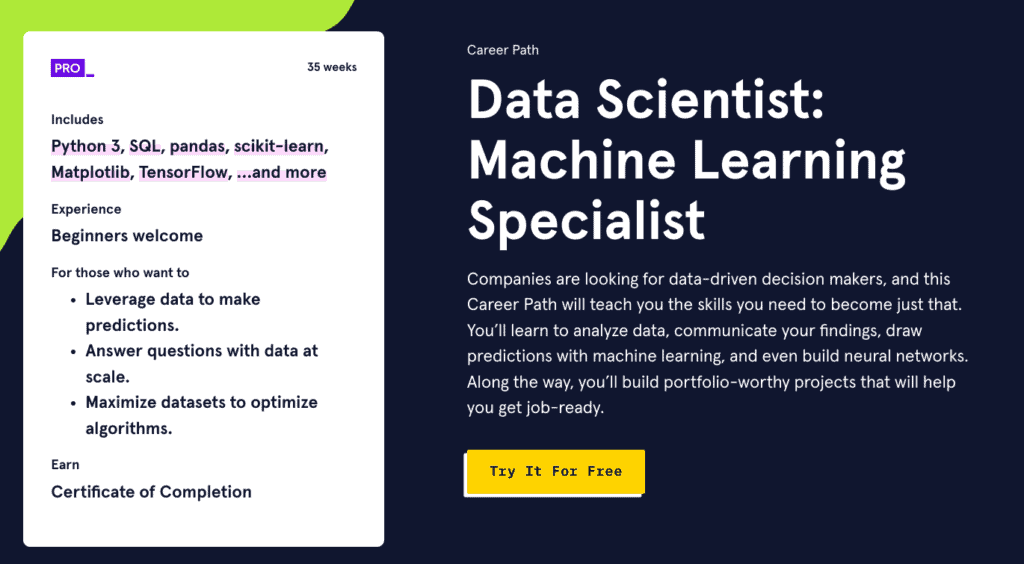
As you can see, an ML career path would be highly focused on Python.
But the Front-End Engineer path would be completely different, not even touching on Python!
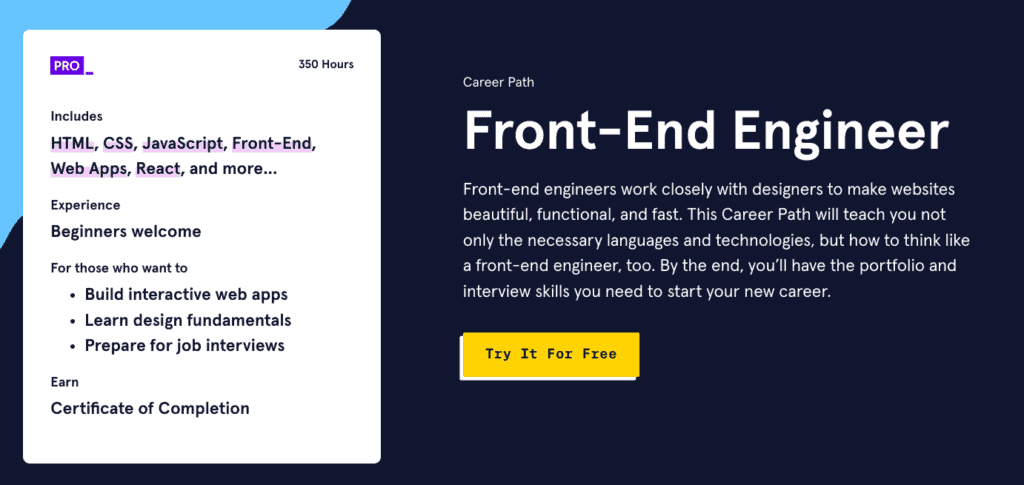
A front-end engineer would need to know:
- HTML — HyperText Markup Language — which is not a programming language but “text” that makes up web pages.
- CSS — Cascading Style Sheets — which is basically an HTML-related language that lets you make web pages more attractive by defining their “style” (font, layout, colors, etc.)
- JavaScript — the “Web Browser Programming Language.” There is barely a website on earth today that does not rely heavily on this.
- React — A JavaScript library to make building user interfaces a breeze.
As you can see, there is an enormous amount to know before you can decide what language to study, and the Career Paths tool is invaluable for the new coder.
What programming languages does Codecademy offer?
Codecademy offers 15 programming languages.
HTML and CSS
HTML (HyperText Markup Language) is the “text” that makes up web pages. It is not really a programming language. But a web browser interprets HTML text and then converts that text into a web page in your browser.
On most browsers, if you right-click (or double-click on a Mac) the web page there is usually a menu item that says something like “View Source.” When you click this, you are taken to the text that makes up that page. That text is mostly HTML.
But HTML alone doesn’t make pretty web pages. Cascading Style Sheets (CSS) are a massive part of creating beautiful web pages. CSS documents define the style of a web page, i.e., how the page will look — its colors, layout, font, and so on.
Pages that are created only using HTML end up looking like those early 1990s web pages that looked awful! You need to know CSS to design professional websites.
Python
Python has taken the world by storm, particularly in the fintech (financial technology) and Machine Learning\AI sectors. It is the business world’s second-most demanded language.
Python is popular because it:
- Is relatively easy\intuitive to learn because it uses a “natural language” format of programming. Reading Python is closer to reading normal textual content when compared to other programming languages such as C and Java.
- Is fast.
- Contains a huge number of support libraries that encapsulate many functions so that programmers don’t need to “reinvent the wheel”
JavaScript
JavaScript is a programming language that runs inside a web browser. It is used to create “dynamic web pages.”
JavaScript use has advanced tremendously in recent years and many new frameworks now exist that make JavaScript a first-class citizen as a web programming language.
These days, JavaScript can also be run on a server.
Java
Java is a widely used programming language with enormous enterprise support. It is far easier to learn than C and C++ and many prebuilt Java “classes” encapsulate common code that gets reused again and again.
If you want to code Android apps, you will need to know either Java or Kotlin.
Many in-house enterprise-level tools are written in Java.
SQL
SQL stands for “Structured Query Language” and is the language used to read and manipulate data in many databases.
These days, databases can take many forms — so much so that they are not even all called databases but rather “data stores.”
Still, when talking about traditional databases, SQL is vital because it is through SQL that those databases are queried for data.
Bash/Shell
Bash is the Unix shell command language. A “shell” is a computer program that exposes an operating system’s internals to the user.
Bash is widely used and many other programming languages, such as Python and Ruby, can call Bash scripts and so interact directly with the underlying operating system.
Ruby
Ruby is a very popular and flexible programming language that is often used for creating web applications.
One of Ruby’s most popular frameworks is Ruby on Rails. Twitter’s backend was initially built using Ruby on Rails.
C++
C++ (C plus plus) is a language that will never go away and is widely used in enterprise-level software. It is a true workhorse that can open up enormous opportunities for working at prestigious companies such as Apple, Microsoft, Adobe, and Google.
C++ is popular because it is so unbelievably fast. It is also one of the closest languages to the operating system, interacting directly with the operating system rather than going through unnecessary layers.
Just some major applications that are (or were initially) written in C++ are Adobe Photoshop, Spotify, YouTube, and Microsoft Office.
If you plan on developing operating systems of any kind (Windows, Mac, Linus), you will need to know C++.
R
R is a language that is especially suited to statistics-related programming. It is widely used for data imports and data cleaning. If you want to work in data analysis, R is an important language to know.
C#
C# (C sharp) is Microsoft’s version of C++ which runs only on Windows computers. The language is syntactically very similar to C++ as are many of its concepts. It is easier to learn than C++ and less risky because it does not deal directly with computer memory as C++ can.
Many projects initially written in C++ are now being written in C#.
PHP
PHP is the internet’s workhorse. It is a phenomenally easy web programming language to learn and is used all over the web.
PHP is open source and, because it has been around for so long, there are an enormous number of open-source projects that you can work on to hone your skills or build your portfolio.
Go
Go is Google’s programming language and one of its primary attractions is that it is lightning fast. It also has a tiny memory footprint.
Swift
Swift is Apple’s proprietary coding language for creating apps for iOS, Apple TV, Macs, and the Apple Watch.
Kotlin
Kotlin is a very new programming language that was released in 2011 and aims to replace Java so that programmers can create Android apps using Kotlin instead. Kotlin is now the preferred language for writing Android apps.
C
No language can ever knock C out as the preferred language for direct operating system programming. C programmers are highly skilled at creating code that is highly hardware-specific.
Codecademy for business
Businesses can level up the skills of employees through a special “Codecademy for Business” program. This program has a Team and an Enterprise package.
The Teams package caters to companies with 5 – 49 users.
The Enterprise package is for companies with 50 or more users.
The Codecademy for Business program lets managers assign users to different teams called Learner Groups so that they can offer different learning programs. The program gives the company full access to the entire Codecademy catalog but managers can assign specific courses and content to individual teams.
Codecademy for Business offers a reporting feature that lets trainers obtain regular insight into the effectiveness of each Learning Group.
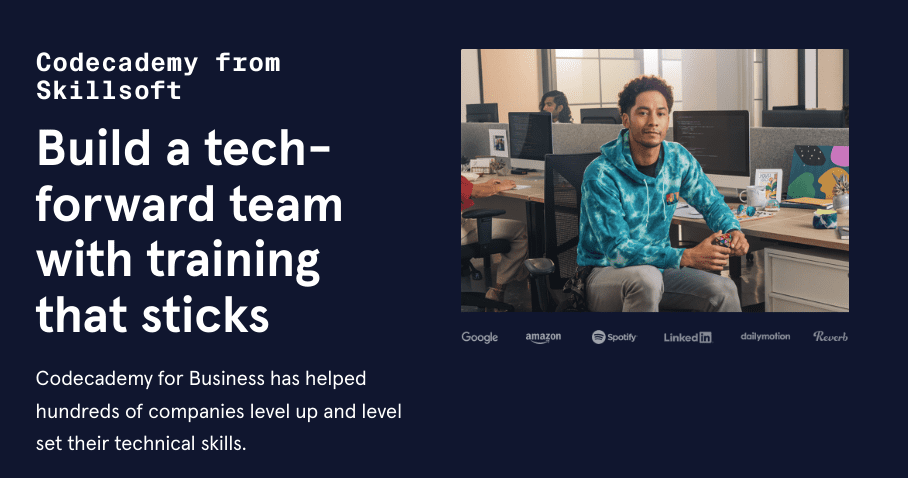
Is Codecademy free?
Codecademy has a free basic plan that allows you to do some of the beginner courses in each language. The basic plan is limited in several respects and, once you start getting serious about your programming career, you will likely need to invest in one of the higher tiers for individuals — either the Pro Lite or the Pro version.
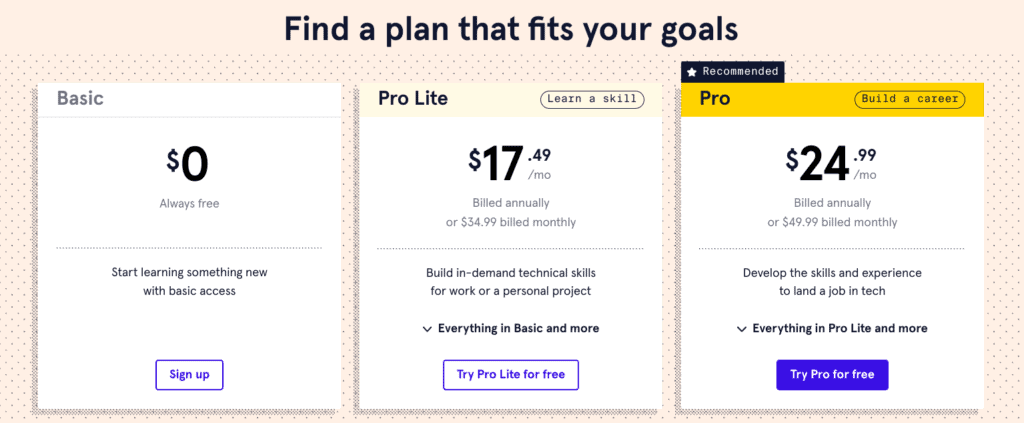
But the Basic version is excellent to get you started. It gives you basic access to free courses, community support for any trouble you might run into, and access to learning resources such as cheatsheets, docs, and videos.
The free basic version allows limited access to the Codecademy practice app for Android or iOS.
Other crucial elements that are missing from the Basic plan are:
- Personalized practice packs
- Skill paths to help you decide what skills you need to learn
- Real-world projects you can work on to build a portfolio.
- Certificates of completion.
- The “Career paths” feature is missing from both the Basic and Pro Lite plans — this is another feature that helps you figure out what language skills you need to invest in.
- There is no priority customer support for the basic plan.
Codecademy also offers a 7-day free trial of its pro version so you can try the system without any financial commitment to see if it might be what you’re looking for.
There is also a Codecademy Pro Student plan for college students. This is available at 50% off the usual pro price.
Are Codecademy certificates worth it?
Codecademy certificates are not accredited by any educational institution but they do provide something that you can show potential employees when hunting for a job.
These days, however, one of the surest ways to both get proficient at programming as well as land a good programming job is to get involved in open-source projects so you have a portfolio to show potential employers.
Whether educated through a traditional college or through Codecademy, picking a few open source projects to contribute on, and then getting deeply involved in them, will not only hone your programming skills greatly, but it will also give you something to show potential employers.
Is Codecademy legit?
Codecademy is absolutely a legitimate company. It was founded in August 2011 by Zach Sims and Ryan Bubinski, both of them from Columbia University.
Four years later, in August 2015, Codecademy teamed up with the White House to provide in-person training to 600 underserved and minority students.
The company was acquired by Skillsoft in December 2021 for around $525 million.
Codecademy has also secured several large partnerships.
In September 2017, Codecademy partnered with Amazon to offer free Alexa skills training.
The company continues to grow and has added several more languages to its repertoire since opening in 2011 so that it now offers training in 15 programming languages, as well as special language libraries, frameworks, and related subjects.
Can Codecademy get you a job?
Codecademy offers you the training necessary to get you all the job-ready skills you will need to get started in your chosen role.
Getting a job in today’s competitive market requires far more than just skills — but skills are where it starts in the world of programming. Before any interview, a coder needs to know how to code. And Codecademy gets you there.
But Codecademy also offers other resources to help you land the career you are looking for.
Firstly, its Career Paths section lays out the specific skills you need for your chosen path.
It also offers a Skill Paths section that tailors your learning path depending on the skill set you are interested in.
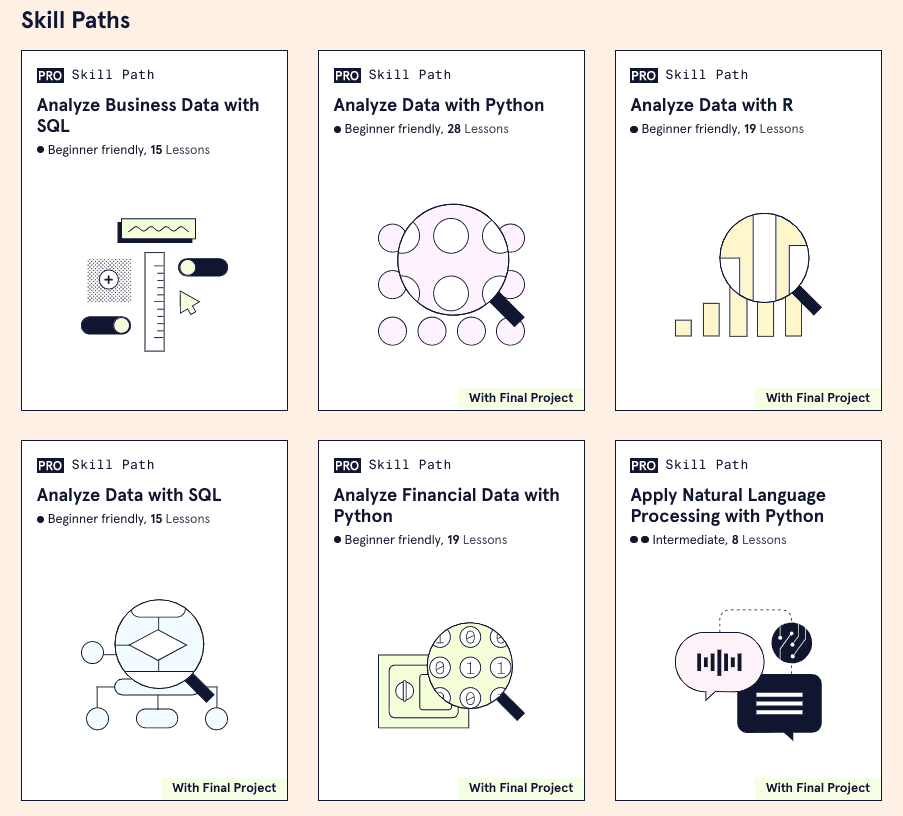
These skill paths include:
- Business data analysis with SQL
- Analyzing data with Python
- Building basic Android apps with Java
- Creating chatbots with Python
- Building Python web apps with Django, a web framework for rapid Python development
- Building websites for your business
- Building web apps with ASP.Net, Microsoft’s web programming language. (“ASP” stands for “Active Server Pages” which are basically web pages that have programming logic behind them. And “.Net” refers to Microsoft’s next-generation language for creating these web pages.)
- Building iOS apps
- And many, many other skill paths
Using Codecademy, you can also work on real-life projects that help you build a job-ready portfolio.
How to get started with Codecademy
The easiest way to start with Codecademy is to sign up for its free version. If you’re interested in the pro version after that, you can sign up for a 7-day trial version.
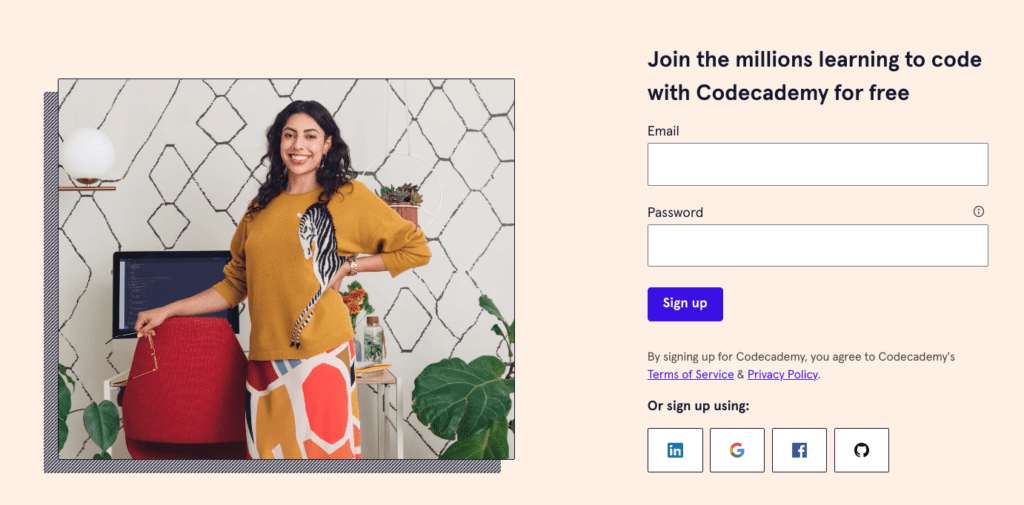
You can create an account on Codecademy with your email and a password, or through one of the following social accounts:
- GitHub
After creating your account, you are greeted by a screen asking if you’d like some help in choosing a course:
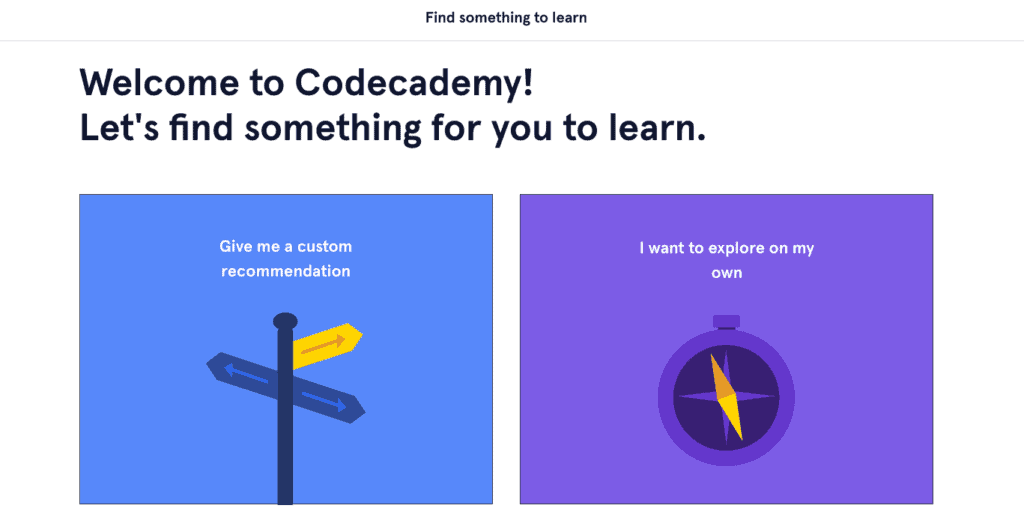
If you select “Give me custom recommendations,” you will be asked a series of questions that help you determine what kind of course might be right for you.
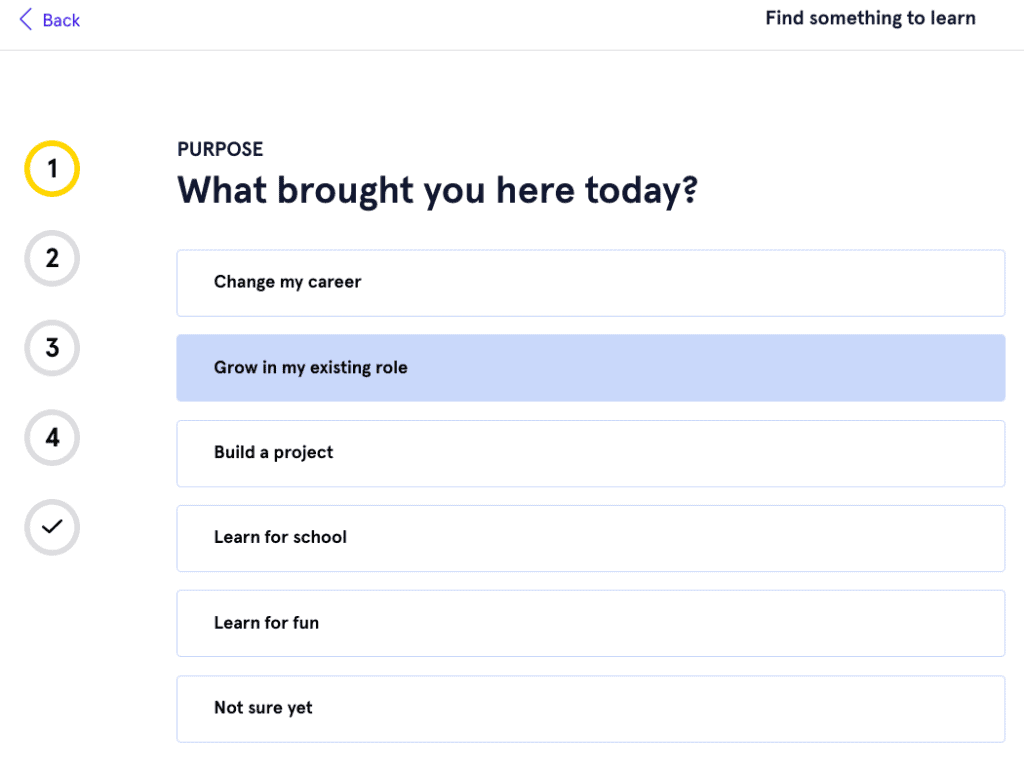
After answering the questions, Codecademy will recommend a course for you.
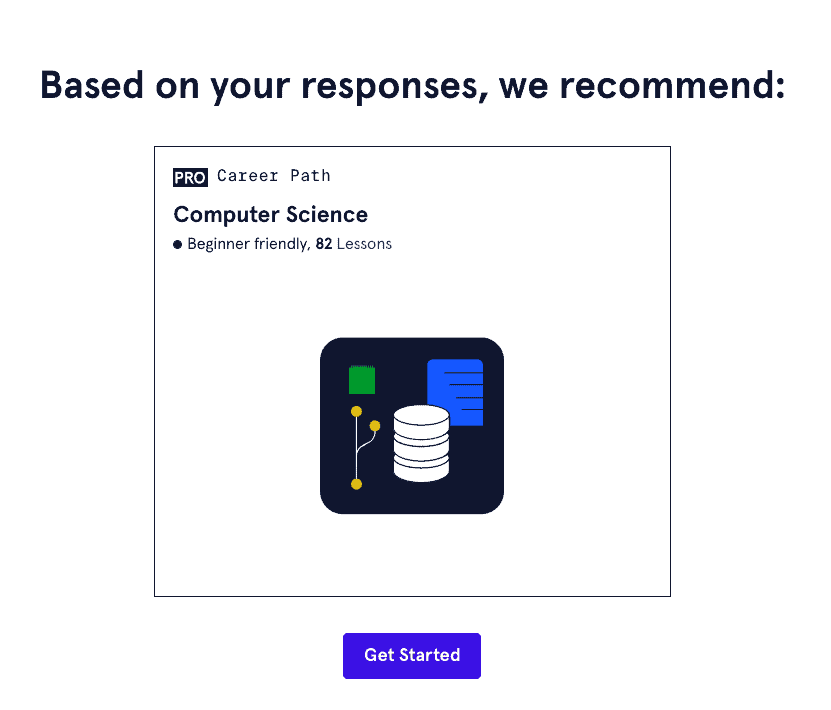
Don’t worry if you mistakenly selected “I want to explore on my own” after signing up because, if you are not sure what course to start with, you can take another Codecademy quiz to help establish what might be best suited for you.
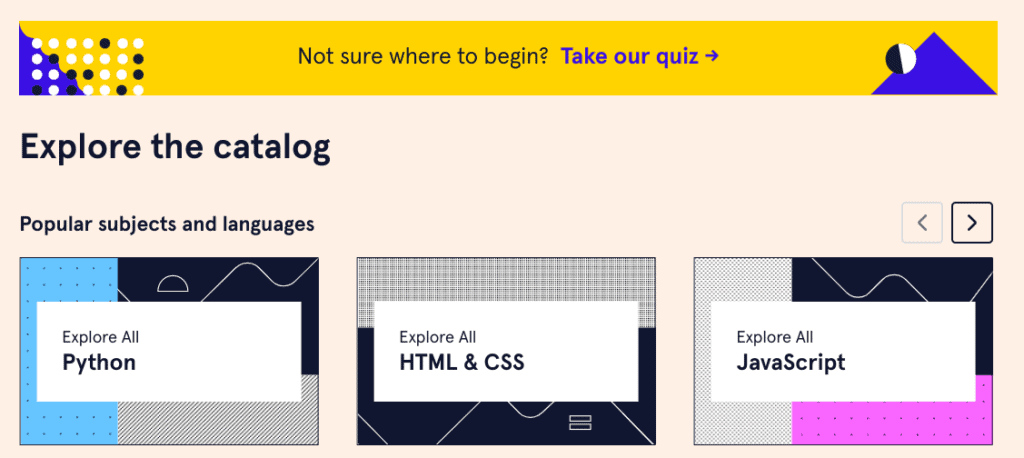
The quiz, titled “What’s your programming personality?” helps you find out which courses and languages are best suited to your personal interests and strengths.
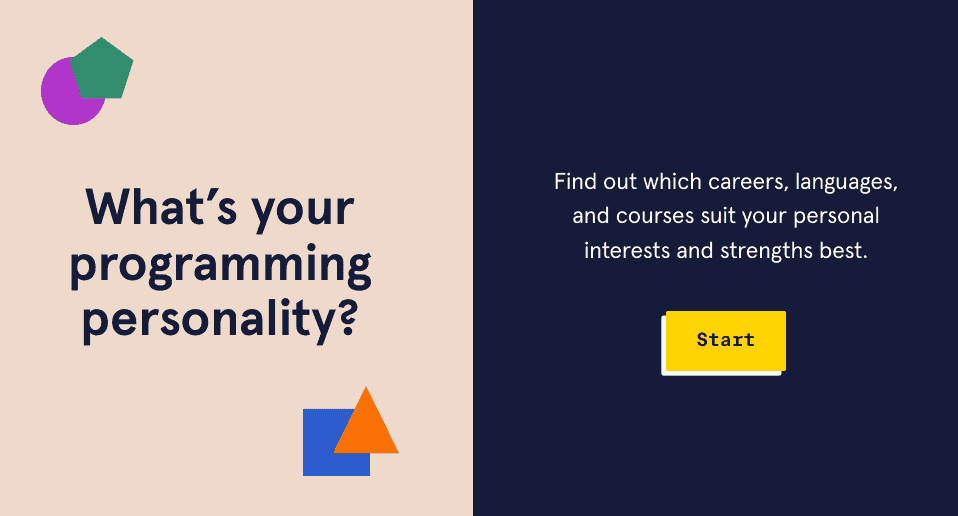
The quiz is quite fun, asking questions such as what you prefer to do with your time (completing a puzzle, answering a question using the internet, or writing a story) and whether you prefer action movies, dramas, or documentaries.
We answered a few questions randomly for this review and the quiz said we should take the “Problem Solver” route of courses, which apparently includes JavaScript and Computer Science as disciplines.
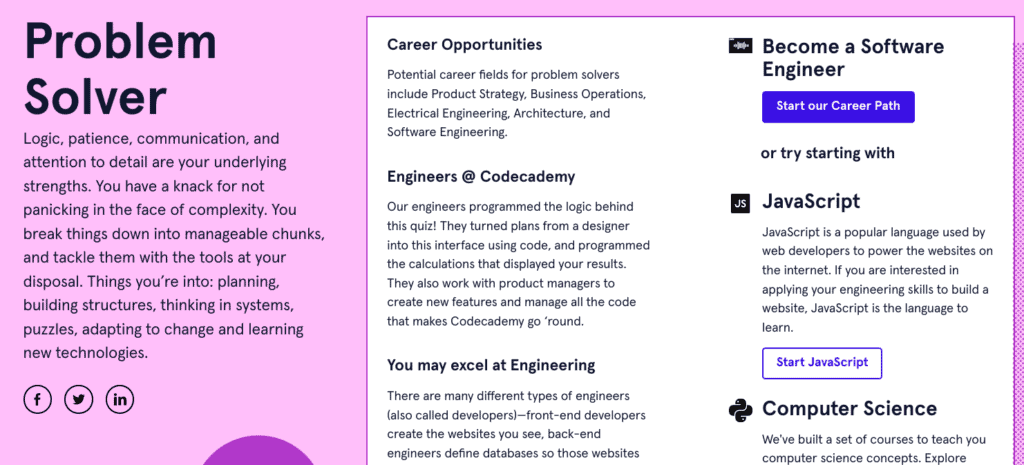
Other programmer personality types include:
- Question Asker — best-suited to becoming a Data Scientist, with languages such as R and Python.
- Dot Connector — best-suited as a data analyzer, focusing on database languages and Python.
- User Advocate — best-suited for building websites and so should learn web-design technologies.
Codecademy learning and practice tools
Codecademy comes with several learning and practice tools that enhance the overall learning experience. Many of these tools are available in the Basic plan as well.
These learning and practice tools are:
- In-depth coding articles
- Cheatsheets
- Code challenges
- Projects
- Videos
- Workspaces
Articles
The articles section further explores key concepts taught in the courses themselves. The articles provide real-life details about everyday workflows that programmers deal with.
For example, there’s an article on how to set up Google “Go” programming language locally on your computer; an article about Java and the command line; various articles on key database concepts; and so on.
The only complaint about this section is that it’s badly organized. The articles are sorted by their titles so that articles that begin with “A” or “An” are all at the top. You can click on a language on the left and so drill down to specific articles for that language but this only partially solves the problem.
Still, there is plenty of useful information there, including several articles on how to ace your programming job interview.
Cheatsheets
Cheatsheets are a mainstay of programming. Even experienced programmers often use cheatsheets to quickly look up functions and language keywords, particularly for very extensive languages such as Python.
In this respect, Codecademy truly excels, and the quality of its cheatsheets is exceptional.
It is impossible to put everything about a language into a cheatsheet but Codecademy has done an excellent job of somehow fitting all the core concepts of each language into small sections, with code snippets on the right and a small explanation next to it. At the left of the cheatsheet web page is a menu with the major concepts so that it is all really well organized.
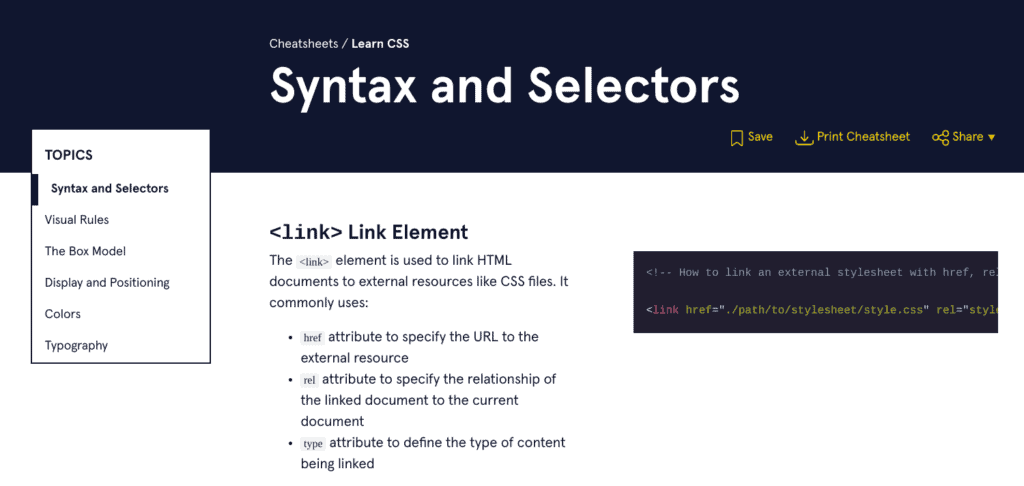
Each major section of the cheatsheet can also be printed or saved as a PDF.
Code challenges
The “Code Challenges” tool is a beta tool that helps coders test their knowledge based on real-life interview challenges. If you get stuck on a particular code challenge, Codecademy will recommend the right course for you to take.
Code challenges are currently only available for Python, Java, and JavaScript.
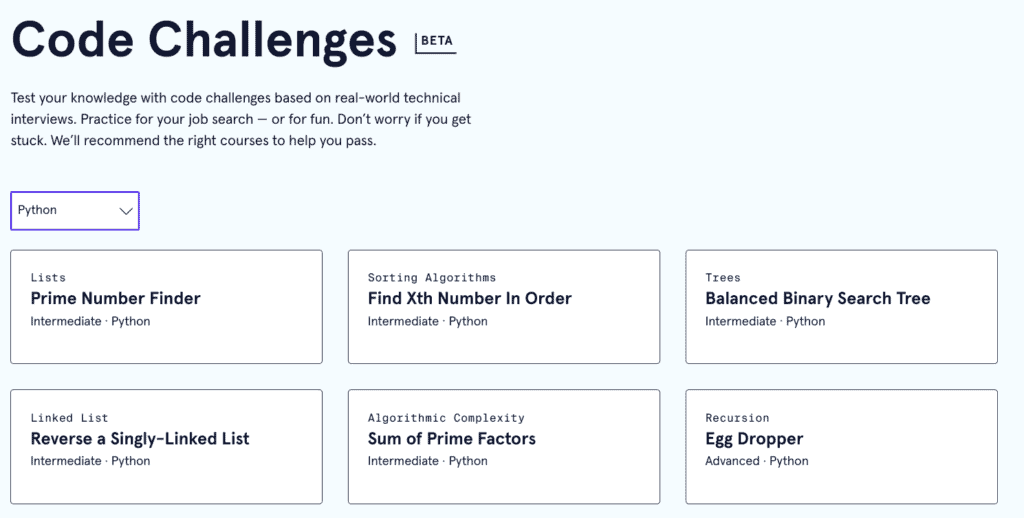
Clicking on a particular challenge, such as the JavaScript “Prime Number Finder” challenge, takes you to an online coding screen where the challenge is explained, and you have to code it to solve the problem. You can run your code in the browser and see its output.

According to the information on the code challenge page, versions of this particular challenge have been asked at Facebook interviews. The page also provides a link to a course that contains all the skills necessary to solve this problem.
Projects
The projects section is a Pro-only section. You can view the list of projects on the Basic plan but you can’t work on any of them.
There are two types of projects on this page:
- Portfolio Project — these can be used to show potential employers when you’re finished with each one.
- Practice projects — these are for honing your skills with some hands-on programming practice.
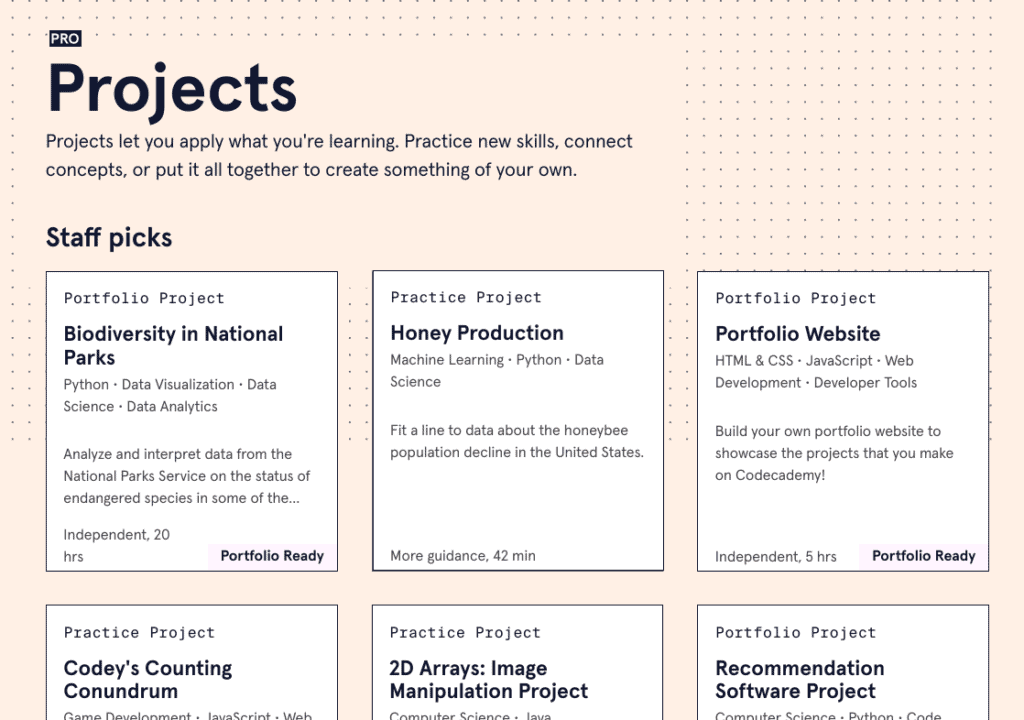
There are many dozens of projects and you can select the programming language you’re interested in on the left to see projects for that language only. Unfortunately, not every language has portfolio projects, most notably Java, C++, and PHP. But there are plenty of open-source projects for these and other languages available for you to work on that can also be used as part of your portfolio.
When clicking on a practice project, you are taken to a browser-based development environment where you can write your code and then submit it. On the left of the page, your objective for that practice project is described.
In the C-language practice project in the screenshot below, we are told that, in our new job at the Department of Education, we’re supposed to write a program that bleeps out curse words. Fun!
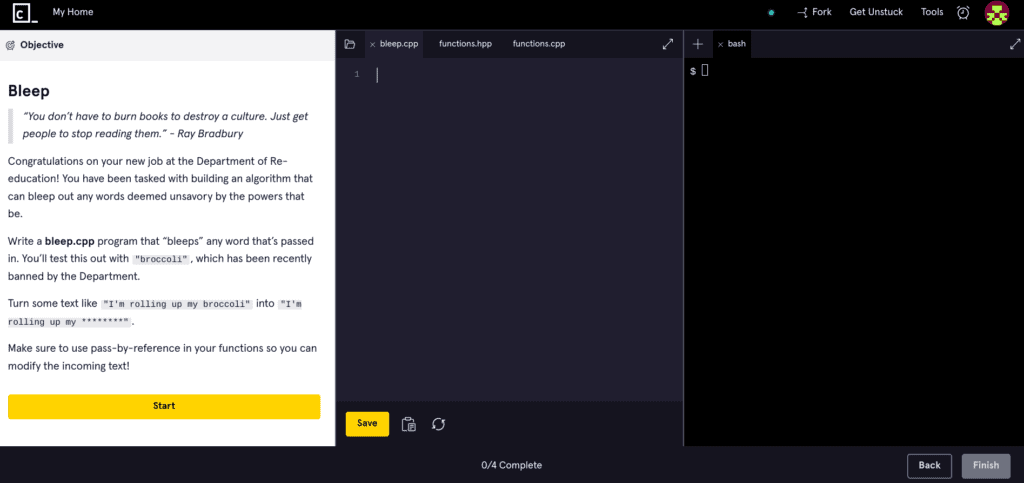
Portfolio projects are far more extensive than practice projects. Whereas practice projects typically take about 45 minutes to complete, portfolio projects require many hours of development.
Portfolio projects also don’t get created in the browser like other projects. They are coded on your local computer and then published to the web.
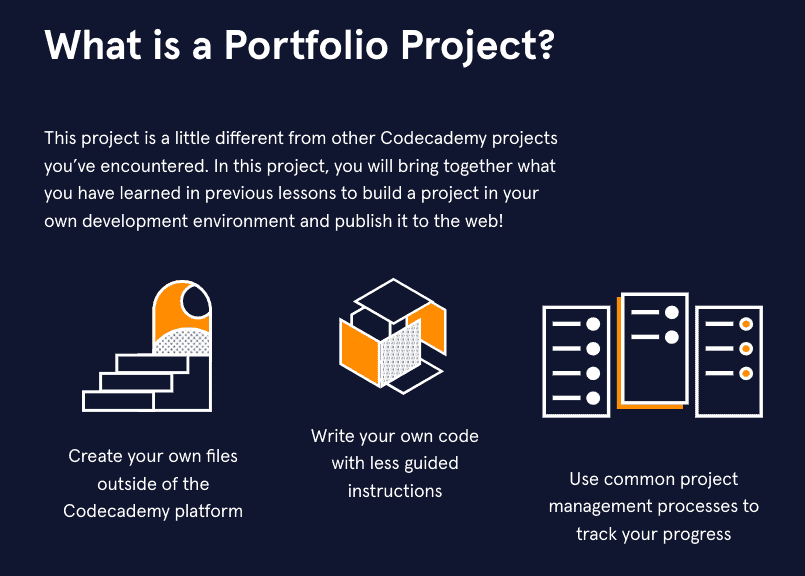
Portfolio projects are fun because you are given quite some autonomy to implement solutions as you see fit. You are also encouraged to use the internet to find solutions.
So long as your program fulfills the specifications, it doesn’t really matter how you implemented the solution, so long as you coded using the best practices that you learned in your courses.
Videos
The videos section of the website contains an extensive lineup of videos covering everything from career tips to community events and hackathons. There are also plenty of tutorial videos on numerous different topics and programming languages.
The “Learner Stories” section has inspiring stories from Codecademy learners.
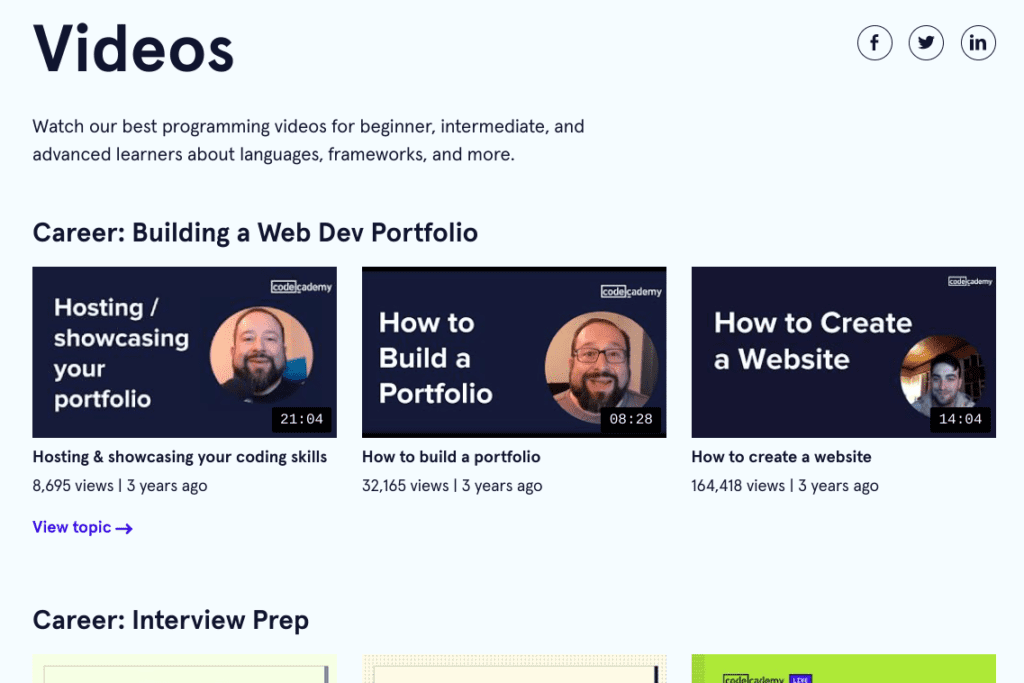
There is even a section dedicated to advice from recruiters, covering key topics such as how to make your LinkedIn profile stand out, how to find jobs in tech, and crucial tips on how to make your resume better.
Workspaces
The workspaces section lets you create a space to work on projects that you can share with others, all from within your browser.
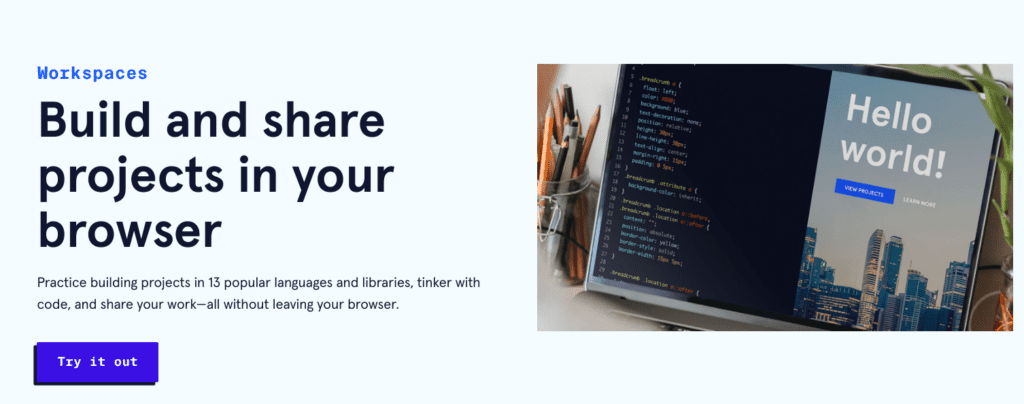
After clicking on the Create Workspace button from the dashboard, you are greeted by a screen that lets you choose the language for your workspace.
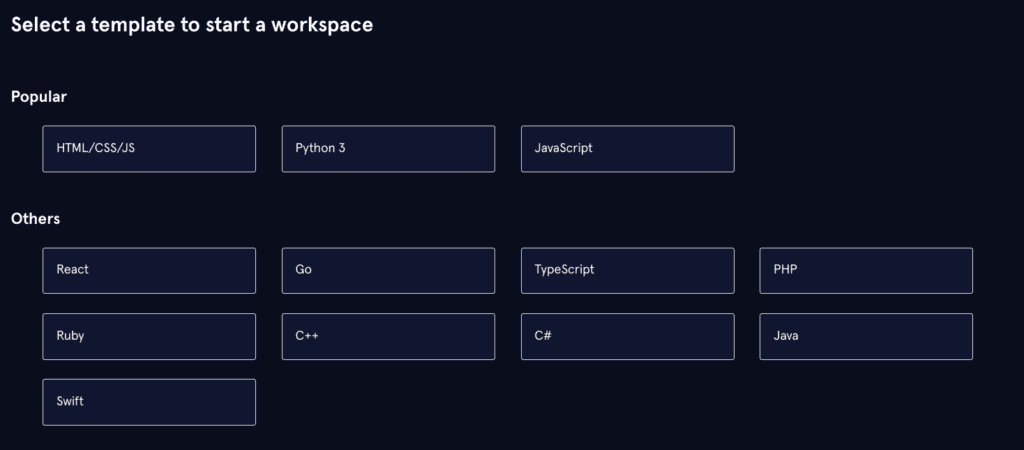
After choosing the language you want to work in, you are taken to an in-browser development environment that you can either keep private or share publicly through a special link.
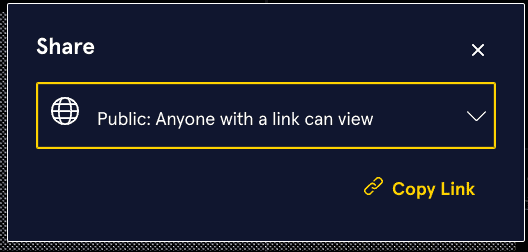
Codecademy programming language documentation
Every experienced coder swears by great documentation. After you’ve been coding for a while, you’ll come to appreciate how valuable good documentation is.
Codecademy contains extensive documentation for all the languages it offers.
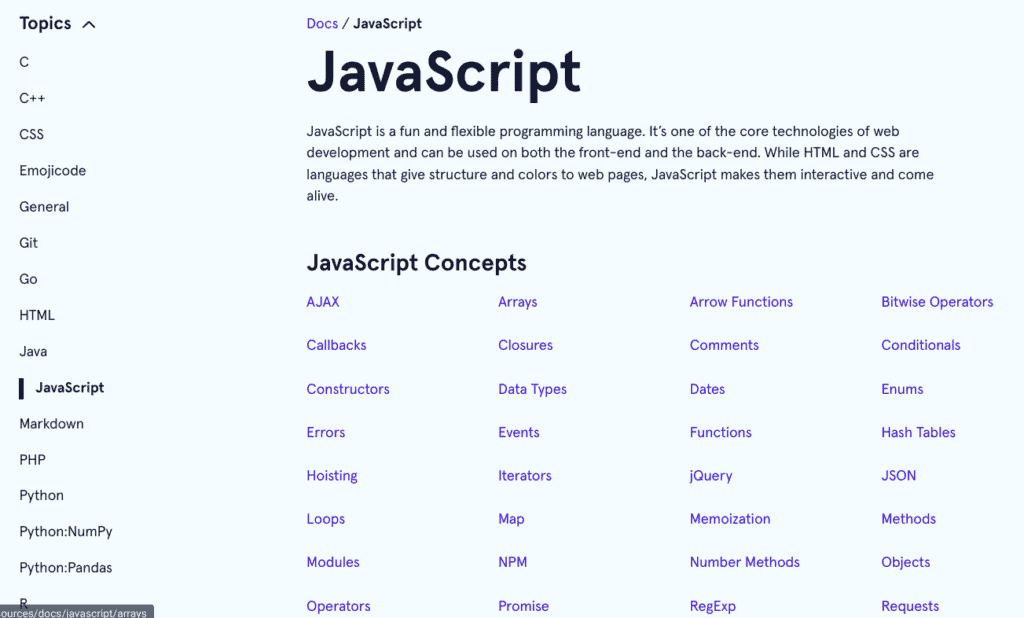
Believe it or not, but Codecademy also teaches a programming language called emojicode which is a fully-fledged programming language using — you guessed it — emojis!
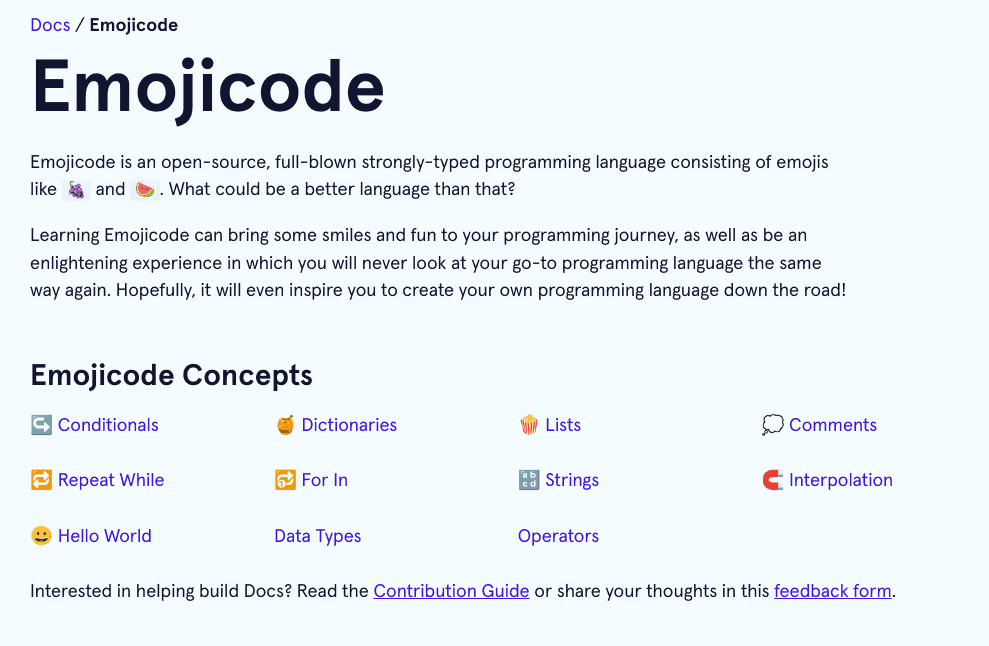
Programming languages are just a textual representation that humans can read but, ultimately, every program is converted into binary code that computers can read.
So, essentially, a programming language is a set of textual representations that are mapped to specific computer instructions that can then be executed.
Well, the folks who created emojicode thought it might be fun to make that textual representation in the form of emojis. And now you can learn that joyful language on Codecademy. 😁
Overall impression of Codecademy
This far in our Codecademy review, we can only recommend it. It is a revolutionary platform that opens the doors wide to anyone who wants to pursue a career in computer programming without having to spend years in college, as well as many tens of thousands of dollars.
The platform caters to all levels of programmers, and goes above and beyond on providing the necessary assistance and skills that learners need to land a job in the highly-competitive world of computer programming.
To sign up for a free trial of Codecademy, click here.
To see how other platforms compare, you can see the list of top online learning platforms we have put together, and check reviews of other platforms to see how they compare to Codecademy.